Mobile App Development Timeline | Plan Your Project Effectively
- Pablo
- Jul 5
- 14 min read
When someone asks, "How long does it take to build an app?" the honest answer is… it depends. While a typical mobile app development timeline falls somewhere between 3 to 9 months, the real timeline is shaped entirely by the app's complexity.
Think of it like building a house. A simple, functional cabin can be thrown together in a few weeks. But a custom-designed mansion with all the bells and whistles? That’s a much longer, more detailed process.
How Long Does It Take to Build an App?
This is one of the first—and most critical—questions every entrepreneur asks. The answer isn't a single number but a spectrum influenced by your vision, the features you need, and the team you assemble. Just like with a construction project, a solid plan is what prevents costly delays and sets you up for a successful launch.
A huge factor here is your strategy to hire mobile app developers. The experience and structure of your team—whether it’s an in-house group, a collection of freelancers, or a dedicated agency—directly impact how quickly and efficiently your project moves forward. A well-coordinated team can tackle different phases at the same time, which can seriously shorten the overall timeline.
General Timeline Estimates
To set some realistic expectations, it helps to group apps by how complex they are. Industry data gives us a pretty good framework for this.
Simple apps with just the basic features often take 2 to 4 months.
Medium-complexity apps, which might pull in data from other services or use real-time features, usually need 4 to 6 months.
Large, enterprise-level apps with custom backend systems and serious security can easily take 6 months to over a year.
A common mistake is rushing through the pre-development stages. Meticulous planning and design don't actually slow you down; they accelerate the entire project by preventing rework and making sure everyone is on the same page about the final goal.
The infographic below gives a great visual of how time is typically split across the main development phases. You can see exactly where the bulk of the effort goes.
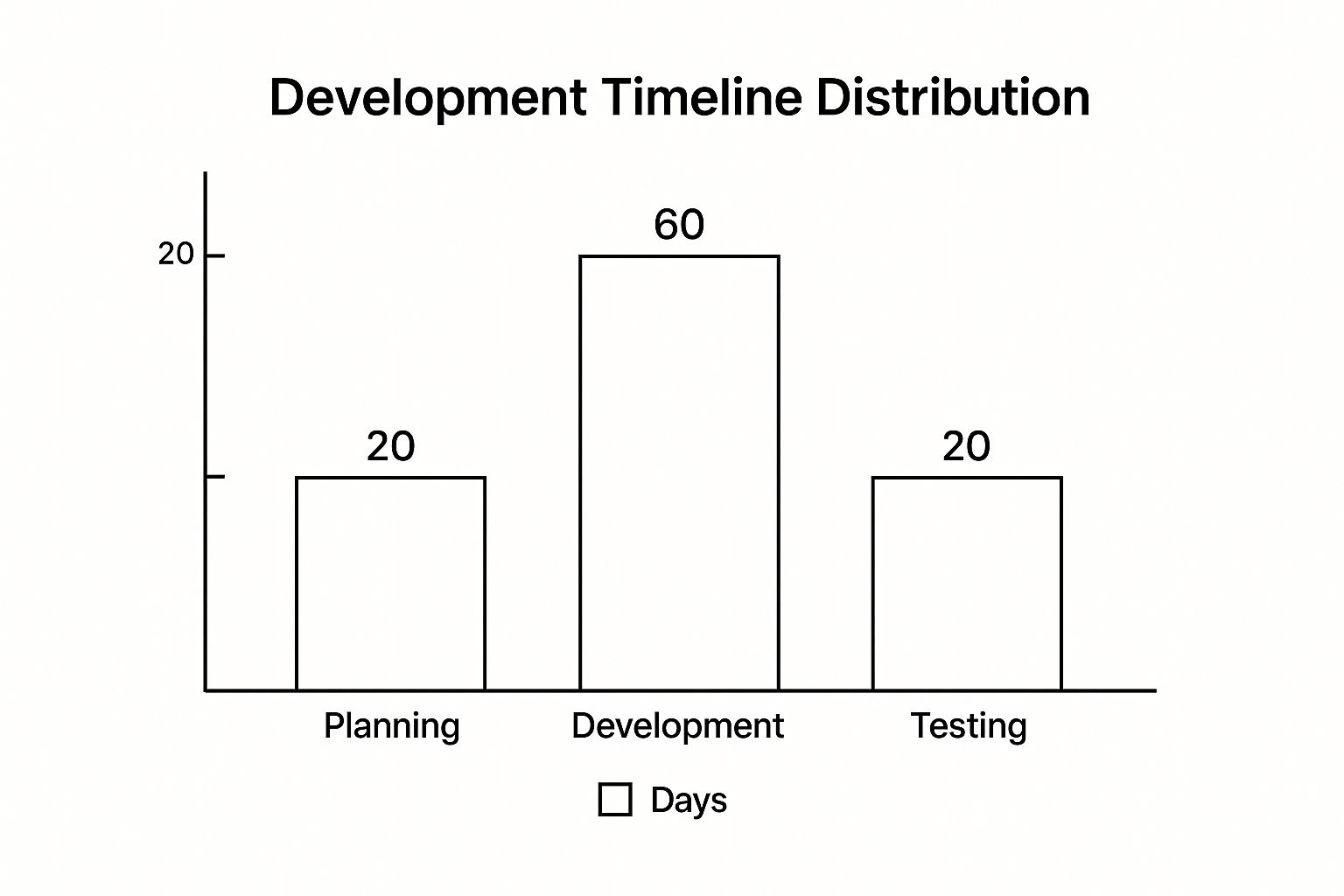
This breakdown makes it clear that while the actual coding is the most time-consuming part, the planning and testing phases are significant, non-negotiable chunks of the project.
App Development Timelines by Complexity
To give you a clearer picture, this table provides a high-level estimate of the time required for mobile app development, categorized by the project's overall complexity.
Complexity Level | Example Features | Estimated Timeline |
|---|---|---|
Simple App | Basic user login, static information screens, simple forms. | 2 – 4 Months |
Mid-Complexity App | API integrations, social media sharing, push notifications, basic analytics. | 4 – 6 Months |
Complex App | Custom backend, real-time sync, advanced security, in-app purchases. | 6 – 12+ Months |
This summary table is a quick reference for figuring out where your project might land. As we dig into each development phase, you'll get a much deeper understanding of what drives these estimates and how you can plan your own app development timeline effectively.
Why Modern App Timelines Are So Complex

If you want to accurately estimate a modern mobile app development timeline, you first have to understand just how much the world has changed. We've come a long way from the days of simple, pre-installed phone games like Snake. While those early days were straightforward, today's process is an entirely different beast, layered with strategic steps that are absolutely critical for success.
The history of mobile apps is really the story of mobile tech's evolution. It started with clunky apps on pioneers like the IBM Simon back in 1994, followed by the first real mobile games in the late '90s. But the real explosion happened when Apple launched its App Store in 2008. Suddenly, there was a standardized, central marketplace for developers, and the game was changed forever.
The Shift From Simple Code to Strategic Planning
Before the App Store, "apps" were mostly basic tools built right into the phone's OS. There was no user feedback loop, no competitor analysis, and certainly no battle for visibility. Development was a pretty linear path: code a function and make sure it works on a handful of devices.
The arrival of a central marketplace turned this cottage industry into a professional one. Now, anyone could build and release an app, which unleashed a firestorm of competition. This completely changed the game, forcing development to become far more strategic and multi-faceted.
Today, a successful app is the result of far more than just good code. It’s a product of meticulous market research, user-centric design, rigorous multi-platform testing, and a clear post-launch support plan.
Modern Development Involves Many Disciplines
This professionalization means that building an app is no longer a solo developer’s game. It demands a coordinated team of specialists, with each one contributing to a different part of the timeline. If you take a deep dive into the phases of application development, you'll see just how many moving parts there really are.
A modern app timeline now has to account for several key disciplines:
UX/UI Designers: They're the ones mapping out the entire user journey and crafting an interface that’s both intuitive and beautiful.
Business Analysts: These experts dig into market research and define the project's scope to ensure it actually solves a real-world problem.
Quality Assurance (QA) Engineers: Their job is to relentlessly test the app across dozens of different devices and operating systems to squash bugs.
Project Managers: They are the conductors of the orchestra, making sure the entire process flows smoothly and milestones are hit on time.
Each of these roles adds necessary steps—and time—to the project. But they are precisely what separates an app that gets forgotten in a week from one that builds momentum and keeps users coming back. This complex, collaborative approach is the main reason today’s timelines are so much more intricate than they used to be.
Building Your Foundation in the Discovery Phase
Every great mobile app starts with a conversation, not a line of code. This crucial first step is called the Discovery Phase. It’s where you kick the tires on your app idea, testing it against the real world before you sink a ton of time and money into building it. Think of it as your reality check, and it usually takes about 2 to 4 weeks.
You wouldn't start building a skyscraper without a blueprint, right? You need to know what the building is for, who will be inside, and if the ground it's on is solid. That blueprint is exactly what this phase creates, preventing expensive course corrections and last-minute changes down the road.
Analyzing the Market and Competitors
First things first, you need to look around. What's already out there? Who are your competitors—both the obvious ones and the not-so-obvious ones? And more importantly, what are they getting right, and where are they dropping the ball? This isn't just about making a list; it's about finding the gaps your app can brilliantly fill.
This deep dive helps you carve out your unique value. Why should someone pick your app over what they're already using? A solid competitive analysis will shine a light on common user frustrations, missing features, and golden opportunities to offer something much, much better.
The goal of the Discovery Phase is to move from "I have a great idea" to "I have a validated plan." It’s the process of de-risking your investment by ensuring there’s a genuine need for what you intend to build.
Defining Your Target Audience
Once you've got the lay of the land, it's time to get crystal clear on who your app is for. We do this by creating user personas, which are detailed, almost fictional profiles of your ideal customers. These aren't just about age and location; they dive deep into their goals, what drives them, their daily habits, and what frustrates them.
For instance, a fitness app might have a persona like "Active Alex." He's a 30-year-old professional who can't find time for the gym but is hungry for quick, effective home workouts. Knowing what Alex needs directly shapes the features you build. Your team will have to nail down the essential functions needed for day one. To get a better handle on this, you can check out some key features to look for in a custom software app for guidance.
From Concept to Tangible Roadmap
All this research comes together in a concrete project roadmap and the first visual sketches of your app. This isn't the final design, but rather wireframes. Think of them as simple, black-and-white skeletons of your app that focus purely on structure and how a user will move through it.
Here’s what you walk away with after this phase:
A Validated Concept: Proof that your idea has a real shot at success.
Clear Project Scope: A defined list of features for your Minimum Viable Product (MVP).
User Personas: Detailed profiles that will guide every design and development decision from here on out.
Basic Wireframes: A blueprint of the app's layout and navigation.
Initial Timeline & Budget: A much more accurate estimate now that the scope is clear.
This groundwork turns your abstract idea into a solid, actionable plan. It gives everyone the confidence and clarity needed to move into the design and development phases without guessing.
Designing an Experience Users Will Love

This design process typically takes 3 to 7 weeks, but that can stretch depending on how complex your app is.
Think of it like building a house. UX is the blueprint—the architectural logic that ensures you can move from the kitchen to the living room without getting lost. UI, on the other hand, is the interior design—the colors, furniture, and lighting that make the house feel like a home. You need both for a great experience. A beautiful UI built on a confusing UX will only frustrate people, while a logical flow with an ugly, clunky interface won’t create any real connection.
Crafting the User Journey with Wireframes
Great design doesn’t begin by picking out a color palette. It starts with wireframes, which are basically simple, black-and-white blueprints for your app. These stripped-down sketches focus purely on structure, layout, and how a user moves through the app, leaving all visual flair aside for now.
Wireframes help you answer crucial questions early on:
Where does this button take the user?
How do they get back to the home screen?
Is the information laid out in an order that makes sense?
By plotting out the core user journey with these skeletal diagrams, you can catch navigational headaches and functional gaps long before a single line of code is written. It's a massive time-saver. Fixing a wireframe is infinitely faster and cheaper than having to rebuild a feature that’s already been coded.
From Blueprint to Visual Reality
With the wireframes approved, the focus shifts to bringing them to life with high-fidelity designs, or mockups. This is where the UI designer works their magic, applying the color scheme, typography, and branding to the agreed-upon structure. Mockups turn that cold blueprint into a static, but visually rich, snapshot of the final product.
From there, the team will often create clickable prototypes. These are interactive mockups that let you and other stakeholders tap through the app as if it were the real thing.
A clickable prototype is the ultimate validation tool before development kicks off. It lets you test the user flow in a real-world setting, gather feedback, and make critical adjustments, ensuring the final product is both beautiful and a breeze to use.
This step-by-step design approach ensures the end product is built around the user. When your goal is to create an experience people will love, following established design thinking process steps gives you a solid framework for innovation. It helps turn abstract ideas into a tangible, testable experience that sets your development team up for success. This attention to detail in the design phase is what separates a forgettable app from an exceptional one.
Navigating the Development and Testing Cycle
Once the design phase wraps up, your project dives into its most intense and time-consuming stage: development and testing. This is where the magic happens, transforming your validated idea and slick designs into a real, functioning application. On the typical mobile app development timeline, you can expect this phase to last anywhere from 3 to 6 months, all depending on how complex your app is.
Think of it like building a house. The blueprints (your designs) are signed off, and now it’s time for the crew to start laying foundations, raising walls, and running wires. This is the heavy lifting, where your app’s structure is built piece by piece.
The Two Halves of Development
Every modern mobile app is really two projects running in parallel: the front-end and the back-end. Understanding how they work together is crucial to grasping why this phase takes the time it does.
Front-End Development: This is everything your user sees, touches, and interacts with. It’s the process of turning static UI designs into a living, breathing interface on a screen. When you tap a button, swipe through a feed, or enjoy a smooth animation, you're experiencing the front-end.
Back-End Development: This is the powerful engine humming away behind the scenes. It includes the server, the database, and all the application logic that makes your app smart. When you create an account, save a photo, or get a notification, the back-end is doing all the work.
While a very simple app might get by with a minimal back-end, most need a robust one to handle user data, process payments, and connect with other services. These two halves must communicate flawlessly, which they do through APIs (Application Programming Interfaces)—think of them as waiters taking orders from the front-end (the customer) to the back-end (the kitchen).
Quality Assurance: The Unsung Hero
Forget the old way of building everything and then testing it. In modern development, testing isn't an afterthought; it’s a continuous process that runs hand-in-hand with development from day one. This agile approach is key to building a great product without massive headaches down the road.
Teams work in short cycles, or sprints, that usually last about two weeks. In each sprint, developers build a small, specific piece of functionality. As soon as it’s built, it’s handed over to the Quality Assurance (QA) team to be poked, prodded, and tested for bugs.
By testing in small, iterative cycles, bugs are caught early when they are easier and cheaper to fix. This prevents a snowball effect where small issues grow into major problems, ensuring quality is built into the app from day one, not just inspected at the end.
This constant feedback loop between developers and testers is what keeps the project on track and dramatically lowers the risk of surprise delays. To get a feel for how deep this process goes, check out our ultimate mobile app testing checklist.
The Evolution of the Development Cycle
The sophisticated, parallel way we build apps today is a world away from the industry's early days. The mobile app development timeline has changed dramatically since the dawn of the app stores. When Apple's App Store launched in October 2008, it started with just 500 apps. A year later? That number had exploded to 35,000 apps with over a billion downloads, while the Android Market offered 2,300 apps. This incredible growth forced the industry to grow up fast, leading to the professional and structured development processes we use now. You can learn more about the history of app stores on appradar.com.
One of the biggest decisions shaping this phase’s timeline is the choice of development platform.
Platform Choice | Description | Impact on Timeline |
|---|---|---|
Native Development | Building separate apps for iOS and Android using their own languages (Swift/Kotlin). | Delivers the best performance and user experience but is more time-consuming and expensive since it requires two separate codebases. |
Cross-Platform | Using a single framework like React Native or Flutter to build one app that runs on both iOS and Android. | Can seriously shorten the timeline and cut costs, but might come with performance trade-offs for very complex features. |
The right choice between native and cross-platform comes down to your app's specific features, budget, and long-term vision. While cross-platform offers speed, native provides unbeatable performance and immediate access to the latest device features. This is one of the most critical decisions you'll make, and it will heavily influence the entire development journey.
Launching Your App and Planning for What's Next

Crossing the development finish line feels like a huge win, but it's not the end of the mobile app development timeline. In reality, you’ve just arrived at the starting line of a whole new race. Getting your app into users' hands is a delicate dance of deployment, store submission, and long-term maintenance.
The launch process itself can easily take 1 to 2 weeks. This window covers all the final technical prep and, crucially, navigating the app store review gauntlet.
A big hurdle here is dealing with the notoriously strict App Store review guidelines. Both Apple and Google have firm rules to make sure apps are safe, stable, and deliver real value. A rejection can throw your entire timeline off track, so getting familiar with these rules beforehand is non-negotiable.
Optimizing for Visibility and Success
Before you even think about hitting "submit," you need a solid App Store Optimization (ASO) strategy. Think of ASO as SEO for the app stores. It’s all about making your app discoverable among the millions of others competing for attention.
Here's what a strong ASO game plan looks like:
A Compelling App Name: It needs to be unique, descriptive, and memorable.
Strategic Keywords: Find out what terms your potential users are searching for and weave them into your app's title and description.
Engaging Screenshots and Videos: Show, don't just tell. High-quality visuals that highlight your app's killer features can massively boost downloads.
An Iconic App Icon: This is your app's first impression. It has to be instantly recognizable and pop on a crowded screen.
The most successful apps don’t just launch; they are managed. Viewing your app as a living product that requires continuous care is the key to long-term relevance and user retention.
Planning for Life After Launch
The single biggest mistake you can make is thinking your job is done once the app goes live. A successful app is a living thing that demands ongoing attention and improvement. Your initial budget and timeline absolutely must account for this from day one.
Post-launch support is a never-ending cycle of:
Monitoring Performance: Keeping a close eye on crash reports, bugs, and server uptime.
Gathering User Feedback: Actively reading reviews and support tickets to learn what people love and what drives them crazy.
Rolling Out Updates: Regularly pushing new versions to fix bugs, boost performance, and add features that keep your audience coming back.
Factoring in this post-launch phase is what separates the apps that thrive from those that fade into obscurity. A well-maintained app doesn't just keep its current users happy—it keeps attracting new ones, securing its place in the market for the long haul.
Common Questions About App Timelines
It’s completely normal to have a ton of questions when you’re trying to pin down an app development timeline. Getting good, honest answers is the key to planning well and steering clear of those classic mistakes that can completely throw a project off track.
Let's walk through some of the most common questions we hear, so you can move forward with a bit more clarity.
How Can I Actually Speed Up My App's Development?
Want to get to market faster without sacrificing quality? The single best thing you can do is lock down your planning in the discovery phase. Seriously. A rock-solid project scope stops "feature creep" in its tracks—that’s when you keep adding "just one more thing" until your schedule and budget are totally blown. A clear plan from day one is your best defense against expensive changes down the road.
Another great move is to launch a Minimum Viable Product (MVP). Instead of trying to build every feature you’ve ever dreamed of, an MVP focuses only on the core functions that solve a real problem for your first users. This gets your app out into the world much faster, letting you use actual customer feedback to decide what to build next.
A smart technical choice can also slash your timeline. Using a cross-platform framework like React Native or Flutter lets you build for both iOS and Android from one codebase, which is almost always faster than creating two separate native apps from scratch.
Does It Matter if I Hire an Agency or a Bunch of Freelancers?
Yes, it makes a huge difference to your timeline. When you partner with an agency, you’re getting a pre-built, coordinated team—project managers, designers, developers—who already know how to work together. That existing chemistry means tasks can run in parallel, making the whole process smoother and more predictable.
Trying to juggle a handful of individual freelancers can be a different story. You might run into communication delays or scheduling headaches that slow things down. While freelancers can be a good fit for smaller, isolated tasks, the integrated flow of an agency is usually better at handling the moving parts of a full app build. It really boils down to the size of your project and how much time you have to manage it yourself.
How Much Time Should I Block Out for Maintenance?
App maintenance isn't a one-and-done task; it's an ongoing commitment that kicks in the second your app is live. So instead of thinking of it as a final step on your timeline, plan for it as a recurring activity.
A good rule of thumb is to set aside about 15-20% of your initial development cost for maintenance each year. This covers the essentials that keep your app healthy and your users happy:
Squashing bugs that users find.
Pushing out updates for new operating system versions.
Closing any security gaps that pop up.
Making small tweaks to improve usability based on feedback.
Just remember, adding major new features is a whole different ballgame—that requires its own development plan and budget.
Ready to turn your app idea into a reality with a clear, predictable timeline? BOGLEX S.R.L. specializes in building custom mobile and web applications, from rapid MVPs to complex enterprise systems. Let's discuss your project and create a detailed roadmap for success.