Master the Custom Software Development Process
- Pablo
- Jun 18
- 17 min read
Understanding What Custom Software Really Means Today
Let’s be honest, the term "custom software" gets thrown around a lot. It often brings to mind huge, costly projects only accessible to major corporations. In reality, the modern custom software development process is much more practical. Think of it less like building a skyscraper and more like getting a suit perfectly tailored. An off-the-rack suit might be fine, but a custom-made one is designed for your exact measurements, moves with you, and makes a statement a generic one never could.
Custom software works the same way for your business. It's built to match your specific workflows, fix your unique problems, and give you a clear advantage over the competition.
What's Really Driving the Move to Custom Software?
So, why are so many businesses, from small startups to large companies, choosing to build their own software instead of buying it off the shelf? It's about gaining true operational flexibility. For example, imagine a logistics company with a unique routing algorithm that cuts delivery times by 15%. No standard software can replicate that "secret sauce." By developing a custom application, they can digitize and expand their competitive edge.
This push for custom solutions is about building your business logic directly into your tools, instead of forcing your operations to fit into the box of generic software. It’s a key reason why businesses should seriously consider custom solutions. This isn't just a small trend; the market data shows a massive shift. In 2024, the global custom software development market was valued at over USD 43.16 billion, with projections showing it could exceed USD 334 billion by 2034.
This growth is driven by the demand for real-time data, flexible tools for remote work, and the influence of AI in making development more efficient. You can see a full analysis in this detailed research report.
To put this growth into perspective, here's a look at how the market is expected to expand over the next decade.
Market Growth Projections for Custom Software Development
Year-over-year growth projections showing the expanding market size and future potential
Year | Market Size (USD Billion) | Growth Rate | Key Drivers |
|---|---|---|---|
2024 | $43.16 | - | Demand for process automation and data-driven insights. |
2026 | $64.9 | ~22.7% CAGR | Increased adoption of cloud-based applications and remote work. |
2028 | $97.6 | ~22.7% CAGR | Rise of AI and machine learning integrations for smarter tools. |
2030 | $146.8 | ~22.7% CAGR | Need for highly specialized, industry-specific solutions. |
2032 | $220.8 | ~22.7% CAGR | Focus on creating unique customer experiences and digital products. |
2034 | $334.0+ | ~22.7% CAGR | Pervasive digital transformation across all business sectors. |
The consistent, strong growth rate signals that building custom software is no longer a luxury but a core business strategy for companies aiming to stay competitive.
The chart below breaks down where businesses are currently focusing their custom software investments, highlighting the most active areas.

As you can see, enterprise solutions and productivity tools are major segments. This confirms that companies are primarily building custom software to improve their core operations and internal workflows.
Custom Build vs. Off-the-Shelf: How to Decide
Choosing between building a custom application and buying a ready-made product depends on your goals, budget, and long-term plans. Neither option is always better; the right choice is all about your specific situation.
Here’s a practical breakdown to help you weigh the options:
Functionality: Off-the-shelf software often gives you a ton of features, but you might only use a fraction of them while still lacking what you truly need. Custom software is built with only the features you need, designed perfectly for your workflow.
Scalability: While many SaaS products can handle growth, you're ultimately at the mercy of their product roadmap. A custom solution is built with your specific growth path in mind, making sure it can evolve as your business expands.
Cost & Ownership: Pre-built software has a lower entry cost but comes with never-ending subscription fees. Custom development requires a larger upfront investment, but you gain a valuable company asset—you own the intellectual property and have no ongoing license fees.
Integration: Trying to make an off-the-shelf tool work with your other systems can feel like forcing a square peg into a round hole. A custom application is designed from the start to integrate smoothly with your existing technology.
Building Your Foundation Before Code Gets Written
This is the stage where a project's success is often decided. A strong foundation isn't about creating stuffy, formal documents that gather dust; it's about smart thinking and clear communication. Trying to "move faster" by skipping this part is like building a house without a blueprint. It feels quick at first, but the structural problems will eventually bring the whole thing down. A good custom software development process dedicates real energy here to avoid expensive fixes later on.
The entire point is to turn a business idea into a concrete, workable plan that everyone on the team understands and agrees with. It requires close partnership between you and your development team to get the project’s core principles right from the start.
From Vague Ideas to Clear Requirements
Every great piece of software starts with a problem, but a problem isn't a plan. The first task is to translate big-picture business goals into a detailed set of requirements. This goes way beyond just making a list of features. Skilled teams use methods like stakeholder interviews and user story mapping to understand the real-world context.
For example, a client might say, "We need a new system to manage customer orders." A good development partner will dig deeper by asking:
Who is using this system every day? (Sales reps, warehouse staff, the accounting team?)
What is the most frustrating part of the current order process?
What specific information does someone need to see on the screen to do their job well?
How does this system need to interact with inventory and shipping?
Answering these questions transforms that general request into specific user stories. For instance: "As a warehouse manager, I need to see real-time inventory levels for a product when I view an order so I can prevent backorders." This level of detail stops the painful cycle of changes and rework that happens in poorly planned projects.
Building the Architectural Blueprint
Once the requirements are clear, the focus turns to the system's architecture. This is the high-level technical game plan that guides how the software will be constructed. It’s not about chasing the newest, trendiest technology; it’s about making smart choices that support the project’s goals for performance, security, and growth. A partner’s technical experience is critical here. The decisions made at this stage determine if the application can comfortably handle 1,000 users today and scale to 100,000 next year.
The time invested during this planning phase is no accident. This data visualization shows just how the effort is distributed.
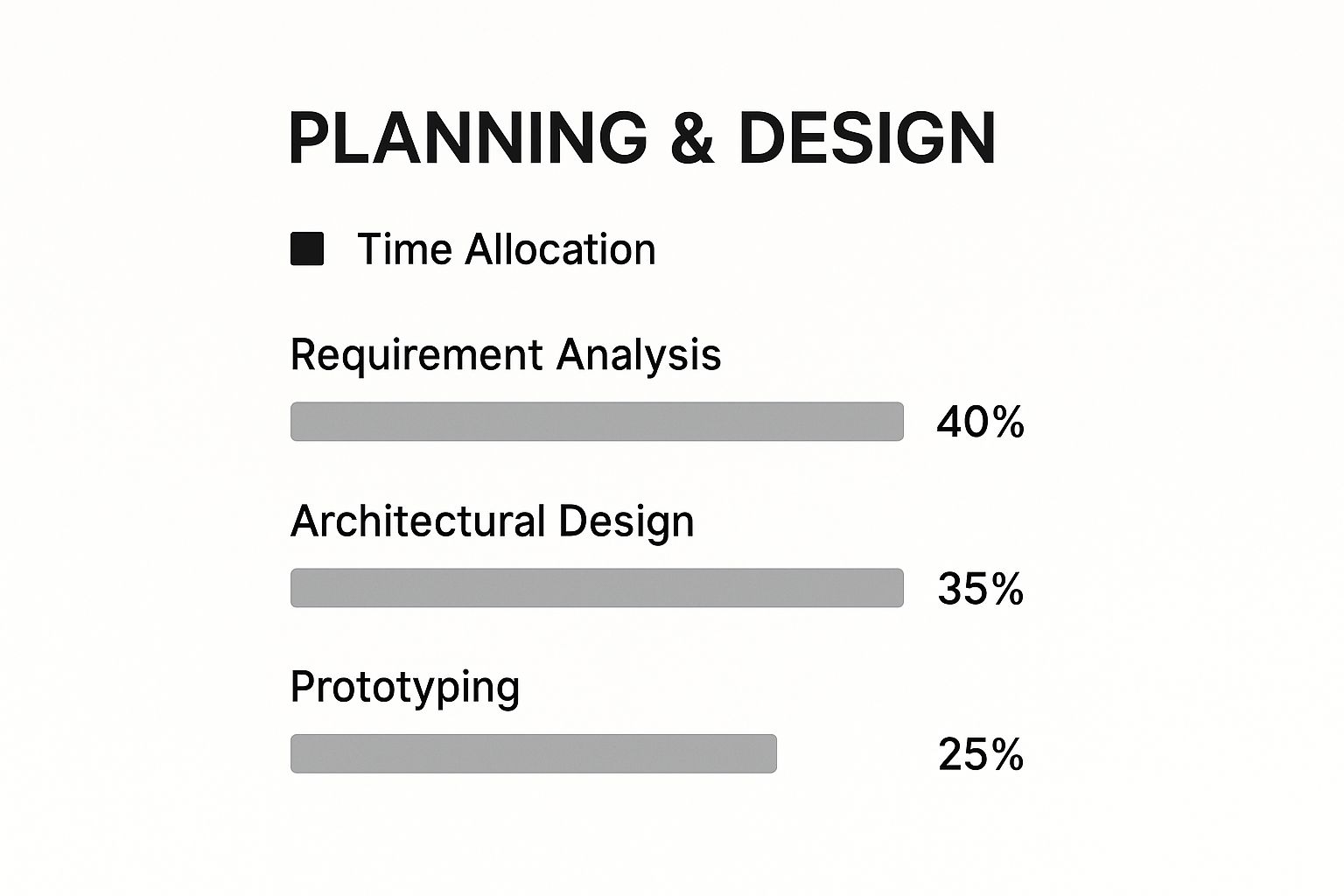
This chart makes it clear: nearly 40% of the initial effort is dedicated to analysis. This highlights the importance of deeply understanding the "why" before anyone starts building the "what." Prototyping and architectural design then follow from that solid understanding.
Creating a Shared Vision with Key Deliverables
To ensure everyone—from executives to developers—is working toward the same outcome, the team produces several key documents. These aren't just for record-keeping; they are powerful communication tools that align the entire team and act as a guide for the whole project.
Here’s a look at the essential documents that guide successful projects through the planning phase. They serve as a shared source of truth for everyone involved.
Essential Planning Phase Deliverables
Key documents and artifacts that successful projects create during the planning phase
Deliverable | Purpose | Stakeholders Involved | Time Investment |
|---|---|---|---|
Product Roadmap | Outlines the high-level strategic goals and major features over time, showing the long-term vision. | Executives, Product Managers, Tech Leads | Ongoing/Quarterly |
User Stories & Backlog | Details specific functions from an end-user view, prioritized for development in a tool like Jira. | Product Managers, Users, Dev Team | Initial Sprints |
Wireframes & Prototypes | Provides a visual guide for the user interface and flow, often built in tools like Figma, before coding begins. | Designers, Users, Stakeholders | 1–3 Weeks |
Technical Specification | Describes the architecture, technology stack, database design, and APIs that will power the application. | Architects, Dev Team | 2–4 Weeks |
These deliverables are what turn abstract ideas into a tangible plan. They ensure the final product doesn't just work correctly but actually solves the right problems and delivers real business value. This foundational phase is the single best investment you can make in the success of your custom software.
Creating Designs That Users Actually Want To Use
With a solid plan in hand, your project moves from abstract ideas to something you can actually see and touch. This is the stage where we avoid creating "expensive art"—software that looks incredible but is a total headache to use. Great design isn't just about pretty colors and fonts; it's about empathy. It’s the bridge between your business goals and the person who will be clicking, typing, and depending on your app every day.

This design phase is all about making smart, user-focused choices. That focus on the user experience is a massive driver of success. The hunger for well-designed, efficient software is fueling huge growth; in 2024, the North American custom software market alone topped USD 14.69 billion and is still climbing. This growth confirms a simple truth: businesses win by investing in software people actually enjoy using, a trend detailed in this market analysis.
The Power of Prototyping and Wireframing
Long before anyone writes a single line of code, design teams get to work on visual blueprints. The process often starts with wireframes, which are basic, black-and-white layouts that concentrate purely on structure and user flow. Think of them as the architectural drawings for your app, helping answer questions like, "Where should this button go?" or "What happens when a user clicks here?" without the distraction of branding and style.
From there, the design evolves into interactive prototypes. These are high-fidelity mockups that look and behave almost exactly like the final product. Using tools like Figma, designers can build clickable models that key stakeholders and—most importantly—real users can test out.
This hands-on approach allows for immediate feedback and quick changes, letting you polish the user experience before development costs kick in. Discovering a confusing navigation menu at this point might take a few hours to fix. Finding it after the app is already built could mean weeks of expensive rework.
How to Handle Conflicting Feedback
One of the trickiest parts of the design process is juggling everyone's feedback. Users don't always know how to explain what they need, and project stakeholders can have completely different opinions. This is a common point where projects get derailed by Scope Creep, a situation where the initial goals expand endlessly, a problem you can learn to manage by reading these tips to prevent Scope Creep.
Here’s a practical way to navigate these choppy waters:
Trust Data Over Opinions: When the marketing director insists on a red button, but user testing shows a green one performs 30% better, let the data decide. A/B testing prototypes provides the hard evidence needed to settle subjective arguments.
Focus on the "Why": If a stakeholder requests a new feature, don't just nod and add it to the list. Dig deeper by asking, "What problem is this actually solving for the user?" More often than not, the root problem can be addressed more effectively within the existing design. This discipline helps you define the key features to look for in a custom software app without bloating the product.
Facilitate, Don't Just Collect: Your role, or that of your design partner, isn't just to take notes. It's to facilitate a productive conversation. Bring the different stakeholders together, present the user research, and steer the group toward a decision based on user needs, not just personal taste. This collaborative approach turns potential conflicts into productive design solutions.
Development Methodologies That Deliver Results
Picking a development methodology isn't just a technical formality; it’s a decision that directly affects your budget, schedule, and the quality of the final product. The right fit leads to a smooth, predictable workflow, while the wrong one can cause missed deadlines and constant frustration. The goal isn't to follow a textbook word-for-word, but to understand the core ideas behind each approach and tailor them to your project. This adaptability is the foundation of a great custom software development process.
The Agile Approach: Flexibility in Action
Rigid, long-term plans often fall apart the moment they meet real-world feedback. That’s where Agile comes in. It’s a mindset built on collaboration, small, iterative steps, and the ability to react to new information. It's no surprise that 71% of organizations have adopted Agile, especially for projects where the final destination isn't entirely clear from the start.
Think about a startup creating a new mobile app. Instead of planning a single, massive launch, they might use an Agile framework like Scrum. They'd focus on building a few core features within a two-week period called a sprint. At the end of each sprint, they release a working version to a small group of users. This immediate feedback on what's working (and what isn't) guides the priorities for the very next sprint. This cycle of building, testing, and learning drastically reduces risk and ensures the app evolves into something people genuinely want to use.
DevOps: Merging Speed with Stability
While Agile rethinks how you plan, DevOps transforms how you deliver software. It breaks down the traditional barriers between the development team (who build the product) and the operations team (who keep it running). Think of it like a restaurant where the chefs get instant feedback from diners, allowing them to perfect recipes on the fly. This tight feedback loop is what makes DevOps so powerful, enabling quicker, more dependable releases through two main practices:
Continuous Integration (CI): Developers merge their code into a shared repository multiple times a day. Every time they do, an automated process kicks in to build and test the software, catching bugs within minutes instead of letting them fester for months.
Continuous Deployment (CD): Once the code successfully passes all its automated tests, it can be automatically pushed out to users. With the right monitoring and safety checks in place, this becomes a reliable way to deliver new value constantly.
This combination creates a strong, self-improving system. It's not just about moving fast; it’s about creating a stable, resilient process that boosts quality and fortifies the entire software lifecycle.
The Rise of Modern Tools: Low-Code and AI Assistance
Beyond formal methodologies, a new class of tools is changing how software gets built. Low-code platforms and AI-powered assistants aren't here to replace developers; they're here to give them superpowers.
Low-code and no-code platforms, like the FlutterFlow and Bubble tools we frequently use, are brilliant for speeding up certain kinds of projects. If you need an internal tool for your team or a quick proof-of-concept to show investors, these are ideal. For instance, a medical clinic could build a functional patient intake app in a matter of days, not months. The main trade-off is control; for highly complex applications with very specific logic or massive scaling needs, traditional coding still holds the crown.
At the same time, AI-assisted development is quickly becoming a part of the standard toolkit. Tools like GitHub Copilot act as an intelligent partner for developers, suggesting code snippets, handling repetitive functions, and even writing tests. It won't build the app for you, but it does make developers significantly more productive. It frees them from routine tasks so they can focus on what truly matters: solving difficult architectural challenges and crafting creative solutions.
Ultimately, there is no single "best" method. The most successful projects are the ones that blend principles from different approaches to create a process that's a perfect fit. The real objective is to build a system that prioritizes clear communication, fast feedback, and an unwavering commitment to quality. A great development partner will help you navigate these options and assemble the right framework for your unique goals.
Testing Strategies That Catch Problems Before Users Do

Think about it: catching a bug during development is a quick fix. Fixing that same bug after it has frustrated hundreds of users and tarnished your reputation is a full-blown crisis.
A Multi-Layered Approach to Quality Assurance
Great testing is never a single event. It's a series of checks and balances, each designed to find different kinds of issues at different stages. I like to think of it like building a ship: you test the strength of each steel plate (unit testing), then check the welds holding them together (integration testing), and finally, you put the entire ship in the water to see if it actually floats and sails as intended (end-to-end testing).
Unit Tests: These are small, lightning-fast tests developers write to confirm a single piece of code—like a function—does exactly what it's supposed to do. They're your first line of defense against simple errors.
Integration Tests: Once you know the individual parts work, integration tests make sure they work together. This is where you might find out the user login form isn't passing data correctly to the user profile page.
End-to-End (E2E) Tests: This is the full dress rehearsal. E2E tests simulate a real user’s journey from start to finish, validating that all the moving parts come together to deliver a smooth experience.
The Power of Automation in Modern Testing
Let's be realistic: manually testing every single feature after every code update is just not possible. This is where automation becomes your best friend. Automated tests can run hundreds of checks in just a few minutes, flagging any time a new feature accidentally breaks something that was working before—a common problem known as a regression.
In fact, automation can speed up the regression testing cycle by up to 70%. This frees up your human QA experts to focus on what they do best: exploratory testing. This is where they use their intuition and creativity to poke and prod the software, finding unusual bugs an automated script would likely miss. Building these checks into the development pipeline is a core part of modern software delivery. For a deeper dive, learning about DevOps Automation can show you how this approach embeds quality directly into the build process, making testing a continuous activity, not a final hurdle.
Don't Forget the Human Element: User Acceptance Testing (UAT)
While automated tests confirm the software was built correctly, User Acceptance Testing (UAT) answers a far more important question: did we build the right software? In this final phase, the application is put into the hands of actual end-users to see if it solves their real-world problems.
Imagine you’ve just built a custom scheduling tool for a medical clinic. Technically, it’s perfect—no bugs and runs fast. But during UAT, the receptionists tell you it now takes five clicks to book an appointment, while their old system only took two. The software works, but it completely fails the business goal of improving efficiency. This is the exact kind of critical feedback that only UAT can uncover, providing the ultimate proof that your project truly hit the mark.
A Spectrum of Critical Tests
Beyond the core functional tests, a well-rounded strategy includes other specialized checks to ensure a polished final product.
Testing Type | Main Goal | Typically Performed By |
|---|---|---|
Performance Testing | Checks speed, responsiveness, and stability under heavy user load. | QA Engineers, DevOps |
Security Testing | Identifies vulnerabilities and weaknesses that could be exploited. | Specialized Security Analysts |
Usability Testing | Evaluates how intuitive and easy to use the interface is for users. | UX Designers, QA, End-Users |
Compatibility Testing | Ensures the app works correctly across different browsers, devices, and OS. | QA Engineers |
At the end of the day, bugs are a part of any complex software project. The goal of a smart testing process isn't to achieve some mythical state of perfection. It's to build a system that finds and squashes the most critical issues long before they ever impact your customers. This investment in quality is what separates a stressful, chaotic launch from a smooth, successful one.
Launching Without The Drama And Disasters
Launch day is the moment of truth in the custom software development process. It’s the point where months of hard work lead to either a celebration or a frantic, high-stress scramble. The good news is that a disastrous launch is almost always avoidable. Experienced teams don’t get lucky; they use smart strategies to minimize risk. A huge part of preventing this drama is making sure your final tests are as realistic as possible. This means building out a solid test environment strategy that perfectly mirrors your live setup, giving you real confidence before you flip the switch.
Smart Ways To Go Live
The old "big bang" launch—where you push everything live at once and hope for the best—is a thing of the past. Modern deployment methods are all about safety and control.
Blue-Green Deployment: Picture having two identical production environments, which we can call Blue and Green. Your users are currently on the Blue environment. You deploy the new software version to the Green one, which is hidden from public traffic. After your team tests everything on Green, you just switch the router to send all traffic there. If a major bug pops up, the fix is instant: you just point the router back to the stable Blue environment. It's the ultimate safety net.
Canary Rollouts: This method gets its name from the "canary in a coal mine" concept. Instead of a full-scale release, you roll out the new version to a small subset of users—maybe just 1% or 5%. You then watch performance and error rates for this group like a hawk. If all systems are go, you gradually open the floodgates, increasing the percentage of users on the new version until it hits 100%. This approach contains the "blast radius," ensuring any unexpected bugs only affect a handful of people.
The Pre-Flight Checks For A Smooth Launch
A smooth launch is all about what you do beforehand. Before your team even thinks about deploying, these technical details need to be completely locked down.
Pre-Launch Task | Why It's Critical | Real-World Impact |
|---|---|---|
Server Configuration | This guarantees that your testing and live environments are identical. Using tools like Terraform makes your infrastructure code repeatable and predictable. | This helps you dodge the classic "but it worked on my machine!" problem that can turn a launch into a multi-hour troubleshooting nightmare. |
Database Migration | A failed database change can lead to data corruption or outright loss. Your migration scripts must be tested relentlessly and, just as importantly, be reversible. | I once saw a company forced into 8 hours of emergency downtime to restore a backup because of a faulty migration script. |
Monitoring Setup | You can't fix what you can't see. Your dashboards for tracking error rates, server load, and response times must be running before you go live. | This is how you spot a memory leak or a spike in errors in minutes, rather than hours later when users start complaining. |
Handling The Inevitable Surprises
Even with flawless preparation, unexpected issues can pop up. The difference between a small glitch and a full-blown catastrophe is having a clear plan for when things go wrong. Your rollback plan is just as important as your deployment plan. Everyone on the team must know the exact steps to revert to the last stable version, no questions asked.
For the launch itself, set up a "war room"—this could be a dedicated chat channel or video call where every key person is present. This should include developers, operations staff, and product managers. When a problem arises, the right people are already assembled to diagnose and resolve it immediately, turning a potential crisis into a quick fix. This proactive stance ensures your new software runs reliably, letting you shift your focus back to growing the business.
Keeping Your Software Valuable Long After Launch
Popping the champagne on launch day is an amazing feeling, but it’s not the end of the road—it’s the beginning. Your new software isn't a static product; it's a living, breathing part of your business. The real magic happens after launch, where consistent care turns your initial investment into a tool that grows with you. This is how you stay ahead and adapt to what your users and the market demand, all without needing a massive new budget.
Evolving Your Software with a Plan
Once your software is live, the feedback floodgates open. You’ll get bug reports, feature requests, and a dozen different ideas from your users. While it's tempting to jump on every suggestion, a scattergun approach won't work. This is where a product roadmap becomes your best friend. It’s a clear plan that helps you juggle bug fixes, performance tweaks, and exciting new features.
The trick is to prioritize what will actually move the needle for your business goals. A focused plan is exactly how custom software development can drive business growth.
Think of ongoing maintenance less like adding shiny new features and more like protecting a valuable asset. It’s about planned, proactive work that keeps everything running smoothly.
Staying on top of security: New threats pop up all the time. Regularly applying security patches is non-negotiable to keep your software and user data safe.
Boosting performance: Use real user data to find out where things are slowing down. Fixing these bottlenecks creates a much better experience and keeps users happy.
Sharing the knowledge: Make sure your internal team really understands how the software is built. Good documentation and training mean future updates can be handled smoothly and efficiently, even if team members change.
When you budget for this kind of continuous improvement, you’re not just fixing problems—you’re ensuring your software remains a valuable, effective tool for years to come.
Ready to build a solution that delivers value from day one and beyond? Talk to the experts at BOGLEX and let's create a product that's built to last.
Article created using [Outrank](https://outrank.so)