Build Internal Business Tools Without Coding
- Boglex Software
- Jun 24, 2024
- 7 min read
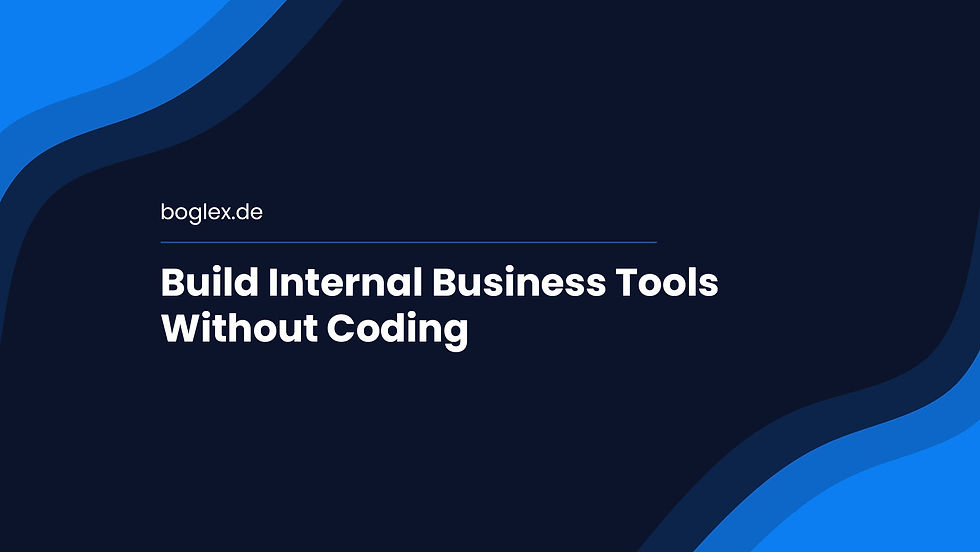
Tired of building internal tools for your business the traditional way? We get it!
It may seem like a never-ending rigmarole involving complex coding and inefficient development processes. But not anymore!
Yes! A time-saving alternative exists to improve organizational workflows and internal communication—No-code.
Here's the kicker: The no-code tech revolution has forced businesses to rethink how they approach software development as it slashes development time by a staggering 90% compared to traditional coding.
If you are oblivious to the no-code buzz in the tech world, this article is your guide to getting started! Ditch lengthy development cycles and expensive developer teams, and let no-code empower you to build custom internal tools that perfectly fit your needs.
Let's dive into real-world case studies of businesses leveraging no-code to create powerful internal tools.
Examples of Internal Business Tools Without Coding
Hey Jobs, a recruiting firm, builds an admin panel using Appsmith
Hey Jobs had multiple marketing programs running, but managing all the programs was becoming an issue. The legacy applications didn’t offer the flexibility required for their tasks. Also, the cost was prohibitive. After discovering Appsmith, they found that no-code offered the customization and flexibility they needed at a fraction of the cost.
Burgatory and Shorty built a custom applicant tracking system using Glide.
Burgatory and Shorty’s HR director, Alexis Bovalino, built an employee portal using Glide, a no-code platform, as the business grew in scale. From creating an employee portal to performance evaluation and managing payroll and employee data, Alexis now oversees the entire HR and IT department.
Leverage the above success stories to create custom internal tools that meet your unique business needs. Before moving forward, let’s address what these tools can and can’t do!
Possibilities & Limitations of Building Internal Tools without Coding
Possibilities:
Rapid Deployment: Quick setup and launch of internal business tools.
Scalable Solutions: Effortlessly scales to meet your needs.
Diverse Content Management: Easily manage documentation, guidelines, and more.
Limitations:
Complex Customizations: Challenges in implementing advanced custom features.
Design Restrictions: Limited by the templates and design tools provided.
Performance Constraints: Potential issues with site speed and heavy traffic handling.
Despite a few limitations, no-code platforms provide immense flexibility and accountability. Let’s examine the benefits of using them to build internal tools.
Benefits Of Building Internal Business Tools Without Coding
Feeling doubtful about how no-code tools will help you build business applications? No stress! The following benefits will clear them.
Enhances resource allocation and ensures cost-effectiveness.
Reduces reliance on IT departments, fostering a culture of innovation.
Stakeholders from non-tech backgrounds can participate in the development process.
Builds business apps rapidly, saving time and effort.
No-code business tools can launch prototypes and test new ideas with agility.
If the above benefits convince you to maximize operational efficiency and enhance workflows, you only need an action plan to get started.
Step-By-Step Action Plan To Build Internal Business Tools With No-Code
This guide will help you navigate the tool-building process in a simplified way. Refer below:
Step 1: Determine Business Goals
Every business has its peculiarities. Discuss pain points and challenges and brainstorm the tasks that slow the team down, communication gaps that hinder communication, etc. It could enhance internal work operations or manage customer relationships.
Step 2: Define the Functionalities
Depending on your business’s needs, decide what functionalities and features would help you meet your goals and rectify challenges. This could be a dashboard, CRM, internal communication, or automation tools.
Step 3: Research and Choose a No-Code Platform
Research from a list of popular no-code platforms like Budibase, Appsmith, and Retool that align with your plans. Run a comparsion based on built-in capabilities, existing clients, customer reviews, third-party integrations, budget, etc.
Step 4: Begin Building the Internal Tool
At this step, incorporate the resources and build your no-code internal tool. For the unversed, you can begin by creating a quick MVP or prototype with essential features that will allow you to gather feedback and improve your tool. Don’t get bogged down by functionality; you can add more features later.
Step 5: Iterate and Test
Once you know the hits and misses of your newly built internal tool, it’s time to test it. Begin with a small group internally, collect feedback, and implement the design and functionality changes as you see fit. This stage is crucial for refining the tool.
Step 6: Launch Your Internal Tool
Once you implement the critical adjustments, you are ready to launch your internal tool for the team. Remember, the process doesn’t cease here! Given the dynamic nature of businesses, you can expect potential changes in your internal tool as it evolves with time.
There you go! These actionable steps can turn your ideas into a user-friendly internal tool without coding hassle. Before you begin, watch these video recommendations to master building internal tools.
Tutorials and No-Code Platforms To Help You Build Your Internal Business Tools
Tutorials:
The tutorials are a good starting point. To help you build your internal tools, here are recommendations of no-code tools, agencies, and experts you would require.
Tools:
Stacker offers drag-and-drop functionality, making it a well-suited platform for teams with limited technical experience. If you want your internal tool to be a mobile app, check it out.
Retool excels in creating user interfaces and allows your data to interact without needing core data management functionalities.
Budibase is a flexible, low-code platform for building internal applications. It allows automation, data management, and integration to create custom internal applications.
Glide helps you store your data on Google Sheets, and it can help you turn it into internal tools that fulfil your requirements.
Appsmith allows you to build custom internal tools with a user-friendly interface and pre-built components for standard functionalities.
Internal tool development has revolutionized for the better! Courtesy of the no-code boom. Some agencies and experts, especially those curated and put together in this article, are taking this a notch further. Check them out below:
No-Code Agencies and Experts to Help You Build Internal Business Tools
Agencies:
Boglex creates innovative web and mobile applications for iOS and Android users without coding. It also provides various other services, such as MVP construction, software maintenance, and driving business growth.
V88 are glide experts working with businesses of all sizes. All the team members are highly experienced and glide-certified. They don’t subcontract any work and work directly with the glide team.
Minimum: As the name suggests, Minimum Studio designs tools for small businesses looking for a simple solution. Greg, CEO of Riverdog Daycare, said, “Minimum has been great at putting itself in our shoes and helping us figure out what was going to work.”
Modernizing Processes uses no-code solutions like Glide to help clients build internal tools without coding. They integrate sophisticated web applications and automation to enhance SMEs' operational efficiency.
Processica is a no-code agency that provides businesses with automation, maintenance, and support if required. Their expertise lies in automating communication processes.
Idea Link creates products like MVPs, Internal tools, and communication tools at minimal cost without coding. Its philosophy is simple: “We help businesses build products in a shorter time without burning a hole in their pocket.
Depending on their expertise, the agencies have worked with various clients. To better understand the work of these tools and agencies, check out the no-code experts.
Experts:
Gideon Lahav is a glide consultant and tutor. He can help you design glide tools based on your objectives, such as improving management systems, streamlining business processes, and making data-driven decisions. He also provides free consultations.
Matthieu Chateau is a recognized stacker expert and a no-code internal tool builder. He specializes in building internal tools for small businesses, such as CRM, invoice management, databases, and client portals.
Ruchika Abi is a solution architect who helps small businesses leverage technology. She works on business-process automation and has a strong hold on tools like Airtable, Google Sheets, Zapier, Stacker, Integromat, Glideapps, Notion, and more.
Joe Johnston, co-founder of Budibase, specializes in empowering clients to build internal tools quickly and efficiently without coding. Through Budibase, he helps streamline workflows and improve operational efficiency using intuitive, no-code solutions.
Riley Brown is an AI educator who provides tutorials and information on building internal tools without coding.
Consider these resources a jackpot that is the answer to all your tech-related queries. In the no-code era, these tools, agencies, and experts are reputable in helping businesses build and manage internal tools. However, they may not be it! Crack the no-code game with the following best practices!
Essential Considerations When Building Internal Business Tools With No-code
Here are some best practices to keep in mind while building internal business tools with no-code platforms:
Adequate Training: Impart relevant training to employees to explore no-code internal tools and encourage adding new features and functionalities to the pre-existing aspects.
Enhance User Experience: Carefully assess the UX capabilities of the internal no-code tool you select. Check whether these tools have an intuitive and efficient interface that aligns with your employees' needs.
Evaluate Costs: Gradually, as your business grows, it’s a great practice to compare the long-term costs and scalability across different no-code options. Consider factors such as the total cost of ownership, including subscription fees.
Data Privacy: Internal tools often handle sensitive business data that your chosen platform must be capable of protecting. Ensure researching the security and data privacy features of the no-code platform and verify that it meets the compliance and regulatory requirements.
Support & Maintenance: Choose a no-code internal business tool with robust community support and assistance. Additionally, consider the tool's approach to fixing bugs and errors as part of its maintenance process. Ensuring these will help you meet your business's evolving needs.
Conclusion
Building internal business tools has traditionally been complicated, but no-code tools have made it achievable. Whether you need project management, CRM, or inventory management tools, this article provides an immersive bundle of information on utilizing no-code solutions to streamline workflows, reduce costs, and improve team collaboration while focusing on innovation and efficiency.
The benefits are undeniable—improved efficiency, reduced IT dependency, and the freedom to innovate without limits.
Still thinking? Take the first step towards a more automated and adaptable future-proof business. Start building your internal tool without coding today!
Summary
Introduction: Learn how to build your internal tools without coding. Cost-effective and time-saving, no code is the answer for individuals, solopreneurs, and small businesses.
Examples of Internal Business Tools without coding: Hey Jobs, Burgatory & Shorty showcase inspiring real-life case studies on leveraging no-code platforms to build internal tools for their businesses.
Possibilities and Limitations
Possibilities:
Rapid Deployment:
Scalable Solutions
Diverse Content Management
Limitations:
Complex Customizations
Design Restrictions:
Performance Constraints
Benefits Of Building Internal Business Tools Without Coding
Resource Allocation & Cost-Effectiveness
Fosters Innovation
Encourages Non-Tech Participation
Rapid Development
Agile Prototyping
Step-By-Step Action Plan To Build Internal Business Tools With No-Code
Determine Business Goals
Define the Functionalities
Research and Choose a No-Code Platform
Begin Building the Internal Tool
Iterate and Test
Launch Your Internal Tool
Essential Consideration When Building Internal Business Tools With No-code
Adequate Training
Enhance User Experience
Evaluate Costs
Data Privacy
Support & Maintenance